
Whether you are a content creator, writer, or professional employee typing is an everyday activity. Most of us have mechanical keyboards we are used to the clicking noise also some of us struggle with the noise and find ways to keep it down.
If you are someone who works late at night it’s very difficult to manage that clicking noise without disturbing your partner or in the case of gamers you’ll be disturbing your roommate with the clicking noise.
Some keyboards make annoying noise and enough to drive people crazy. Typing is something that can be done quietly. In this guide, I will share some of the practical tips to type quietly and also how you can manage to quiet your keyboard if you have a loud one.
How To Type Quietly
Here are some of the practical tips on how to type quietly and be efficient at your work.
1. Use A Desk Mat
Desk mat is one of the affordable and easy solutions to reduce typing noise. They reduce the noise of keys when you’re pressing also they are best for the mouse.
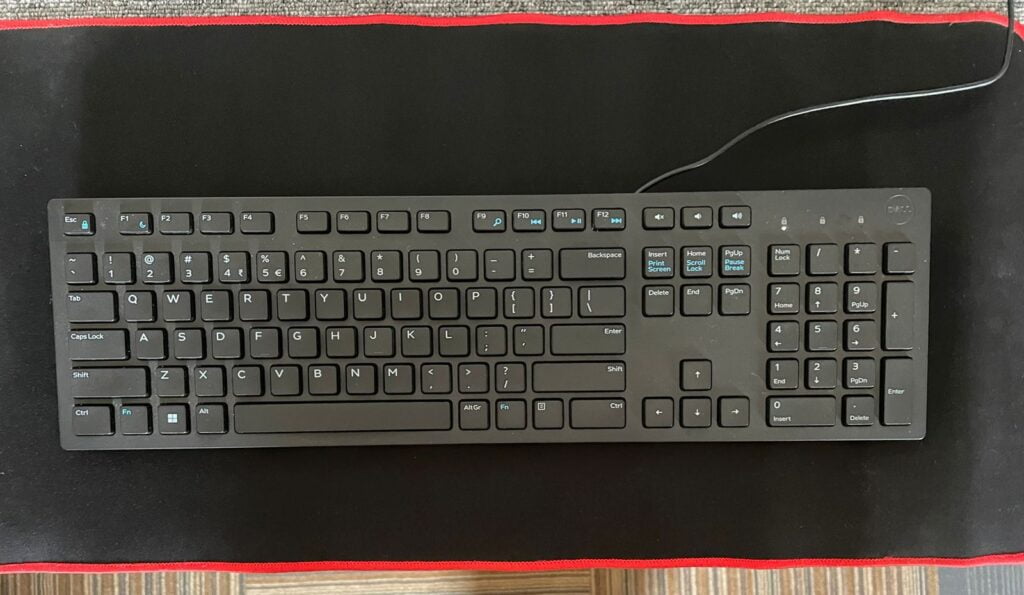
Photo: Soundproofguidance
Your wrist will not be tired and strained with the hard surface. Desk mats are specifically designed to reduce noise with their dampening properties. If you’re at the office or in an open space around people disturbed by the typing noise desk mat is the right choice.
If you are using a laptop and not a complete desktop then a desk mat will reduce the clattering noise also it will reduce the noise if you’re using an external keyboard.
The desk mat will hold the keyboard firmly in place without sliding resulting in typing quietly.
One of the recommended desk mats is Aothia leather desk mats they have different colors and sizes you can choose according to your preferences.
2. Use Gloves For Typing
Using gloves for typing is also one of the great ways to type quietly without noise in public places. If you are in the library this would be the right solution for you and for all the ladies with long nails you have got the solution to the loud typing when nails contact with keys it will produce noise.
If you have soft padded gloves the work will be done there are different types of gloves in different styles that can be worn. Mostly, In winter you can easily type as gloves will be worn.
There are silent typing gloves available which can be worn underneath the clothes to hide without exposure to sight. These can also be worn underneath normal winter gloves which makes it easier to stay warm and be effective at typing quietly.
If you do not want to go with silent typing gloves soft padded gloves will do the job effectively one of the downsides of wearing gloves while typing is it will make your hands sweaty and typing with gloves needs practice. So, this will work as a quick fix for loud typing it’s not recommended for the long run.
3. Install Foam To The Keyboard
If your keyboard is loud try adding some foam to reduce the noise and experience quiet typing. This is one of the effective solutions that will work without damaging the keyboard or purchasing a new one.
Before taking out everything you need to keep track by maintaining notes or making a video of the things to put it back safely without ruining anything.
Primarily remove all the keys from the keyboard with the keycap puller to install the foam. Then you can access the interior some screws are holding the panel remove the screws usually two on each side.
After removing everything you need to measure the keyboard size and cut the foam precisely and a foam into strips to fit into the tip of the case. Ensure you don’t cut thick foam the case lid will not close.
Voila! You have successfully installed the foam to the keyboard now it’s time to put back everything and test the noise before and after the installation of the foam.
I recommend using Dualplex Neoprene Sponge Rubber Foam
4. Purchase A Silent Keyboard
Investing in a silent keyboard is worth every penny as they are designed specifically with sound-dampening technology to reduce the noise and help you type quietly.
There are certain models with special padding underneath so they make less noise when your fingers are in contact with keys. These keyboards have silent switches that will not make a clicking sound when you press them like a mechanical keyboard.
One of the signs of a silent keyboard is the height of its keys. High-profile keys make more noise than profile ones. Thus you can avoid a keyboard with raised keys.
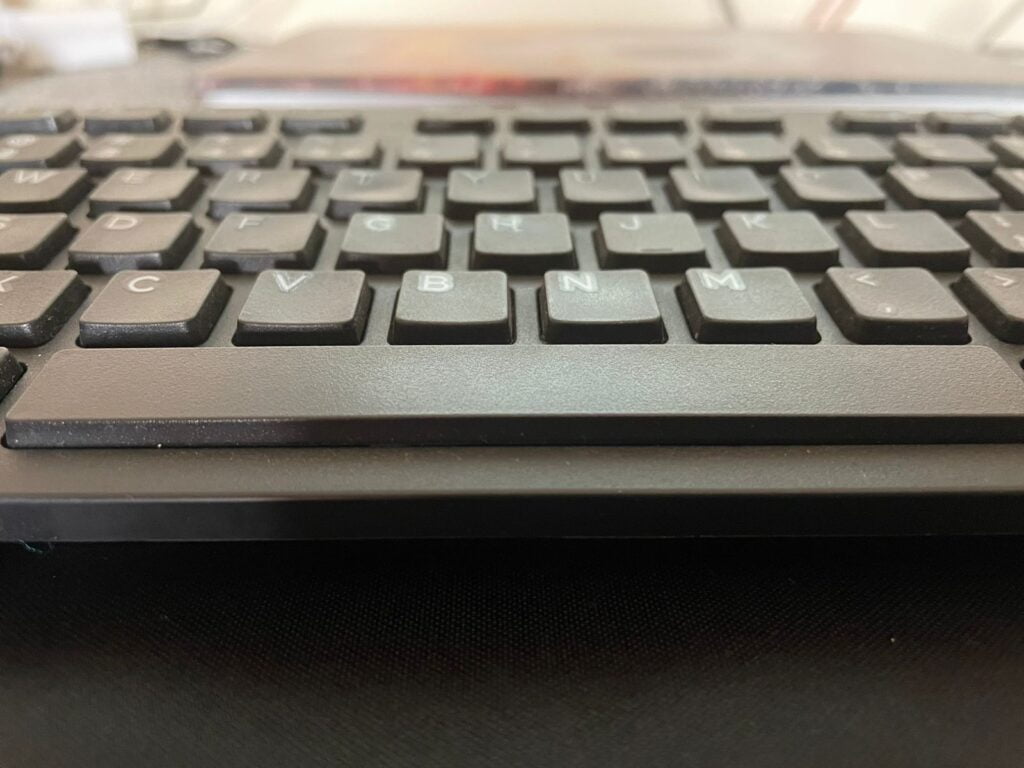
Photo: Soundproofguidance
If you are not sure which silent keyboard will type quietly we have got the complete guide covered on silent keyboards on the market. Make sure you check it before getting a silent keyboard whether you gamer or a typist we have covered all silent keyboards.
Before you get a silent keyboard you need to keep in mind no matter how silent the manufacturer claims their keyboards are mechanical are not 100% Silent some models are close to it but not completely silent and those models are worth the money.
5. Lubricate The Switches On Keyboard
Mechanical keyboards make excess noise because the mechanism in the switches grinds when you press down. This occurs in older and well-loved models and this issue is quite easy to resolve.
You can lubricate the switches with low-viscosity oil that is thin enough to penetrate the gaps in switches and allow the keycap to press down smoothly without getting stuck or making a grinding noise.
It’s an easy and fun activity and also extends the life of the keyboard. Lubrication will not only reduce the noise of the keyboard and make the typing quieter but also enhance the overall experience of the keyboard.
This method is time-consuming it might take more than 2 hours depending on the keys of the keyboard and if you are doing this first time then it might take much time as you need to lubricate each key switch.
Lubing the switches involves removing them it’s important not to misplace any parts. If you misplace any the switches may not be functional anymore and you’re precious time will be gone in vain so understand and prepare yourself before you start and take your time.
Other than making your keyboard quieter this will enhance the lifespan of the keyboard you should lube the keys a few times a year especially if you use the keyboard every day.
I recommend using Krytox by Chemours GPL 205 Grease
6. Install Silencing O-Rings
Silencing keyboard O rings are small rings that will go around the keys to reduce the noise they work like silent switches same as the silent keyboard. They will reduce the noise ensuring that keys cannot bottom down resulting in keys are lot quieter.
The only difference you need to place the rings on each key switch whereas, in a silent keyboard, the keys are already silent. They come in different colors and sizes they are compatible with any keyboard.
However, adding O-rings to the keyboards will not have any disadvantages you’ll be typing with the feel you are used to as you cannot press down the keys.
If you do not want to lose the typing feel you are used it’s best to start with the thin rings that won’t be too big and slowly and steadily you can switch to the bigger one according to your need and when you’re used to typing with O-rings.
It is important to note that o rings don’t work for keyboards with switches. Such as MX blues in that switches the clicking sound comes from the mechanism in the keys instead of their pressing down. You need to replace them completely with a silent keyboard.
I recommend using Captain O-Ring
Final Thoughts On Typing Quietly
If your typing is disturbing your roommates or coworkers several fixes will help you to type quietly without disturbing anyone or giving them a headache.
It is also important to place things neatly like cables they should be tucked and channeled neatly so they don’t produce sound and come up, with a productive workspace.
If you’re looking for a long-term solution I would recommend investing in a silent keyboard as they are equipped with sound-dampening keys which makes significantly less noise.
Invest in a laptop stand and external keyboard with low-profile keys as they work well and type quietly. If you are patient enough with lubricating and executing these steps you can go for it.
But if you prefer a quick fix and your budget is higher purchasing investing in a silent keyboard is a good idea. Choose according to your preferences.
If you like this share it with friends and family. Happy typing.
Related Articles:
